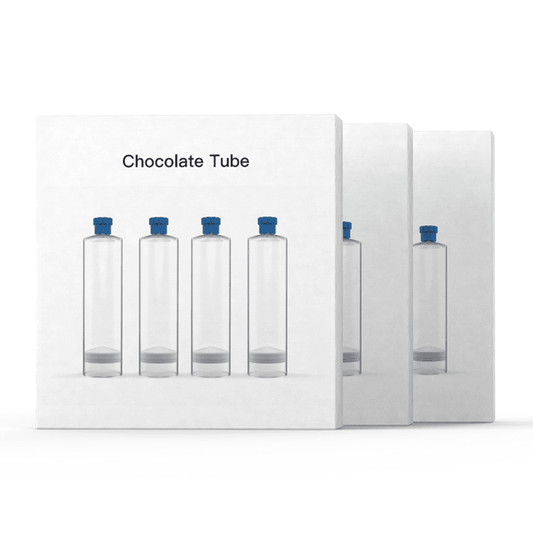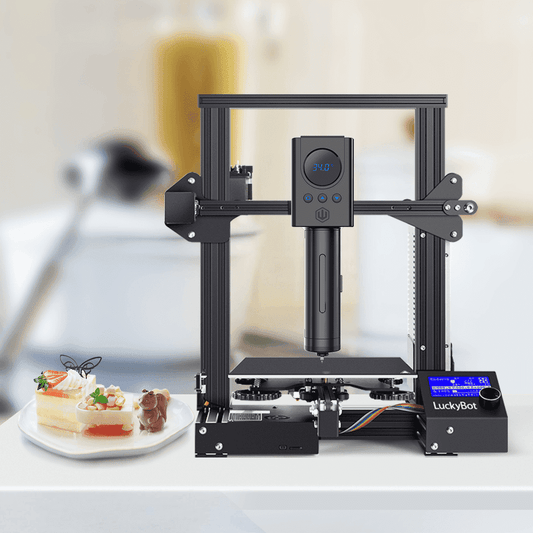|
Fault phenomenon
|
Possible causes
|
Solutions
|
|
No ingredients flow out
|
Incorrect preheating
|
Preheat at constant temperature for 20-30 minutes. Please put the tube back in the refrigerator for about 30 minutes and repeat the preheat operations if over-preheat.
|
|
The air inside the tube
|
Invert the tube and shake to expel air.
|
|
Ingredients contain granules
|
Please use ingredients without any added granules for printing.
|
|
Nozzle clogged
|
Unclog the nozzle or replace it with a new one.
|
|
E-steps value not set to 750 mm/s
|
Adjust the E-steps value to 750 mm/s.
|
|
The tube and the inside of the LuckyBot are stained with water
|
Ensure all parts of LuckyBot are dry.
|
|
Low bottom temperature
|
Increase the Bottom Temp. by 1°C.
|
|
The side door cannot be closed during printing
|
There is a residual ingredient on the inside of the base
|
Clean up the residue with a fine needle or cotton swab.
|
|
Unshaped print
|
Excessive printing temperature
|
Adjust the temperature of the sidewall or bottom.
|